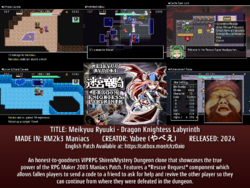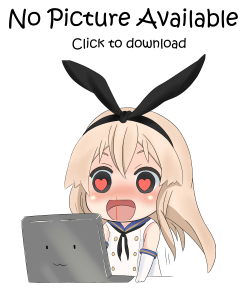Meikyuu Ryuuki - Dragon Knightess Labyrinth EN Patch
Created January 5 2024
This is where all the stuff related to Meikyuu Ryuuki can be found. ***UPDATE 27 JAN 2024*** - All EN and JP RTP files are now included in the patch, so you may NOT need to install the 2k3 Runtime Package(s) to run this game. -DISCLAIMER- Certain graphics in the text such as item icons or the money icon may appear in odd locations. This is due to extreme difficulties understanding the creator's routines for positioning those items. Certain extremely long item/skill descriptions may abruptly cut off, the reasons for which I am currently researching. Also, there may simply be bugs or unexpected behavior in the game as the creator is still actively developing it and working on patches of their own. The PNG image is just the "promo" image I made for the game. The 7z file is the UNOFFICIAL ENGLISH PATCH. You will need to download the 1.0 version of the game in order to apply it. The download link to the original 1.0 version of the game is: https://ux.getuploader.com/viprpg2023k_dl3/download/1 Click on the box that says ダウンロード, and then on the link that says "Download Now" on the next page. After unzipping the game, drop the patch folder named DDDK into the folder where the original game's DDDK folder is, and click "Yes" when asked if you wish to replace files with the same names. The RPG Maker 2003 Maniacs Patch launcher sometimes trips false positives in Windows Defender. Please be sure to whitelist the game folder if you have any trouble running this. Do not under any circumstances attempt to use EasyRPG Player to run this game, as it is not compatible. It is possible you may need the Japanese and/or English RPG Maker 2003 Runtime Packages for this game to run if you have any errors launching the game. Japanese 2k3 RTP: https://tkool.jp/products/rtp/2003rtp.zip English 2k3 RTP (you will need to select it and click download): https://www.rpgmakerweb.com/run-time-package --- IF YOU STILL HAVE TROUBLE LAUNCHING THIS GAME --- Even after patching, some users may still have issues launching the game, getting "Can't open <name of a file>" errors. This is usually due to system locale issues, or trouble with your winrar/7zip/unzipper not handling Japanese text correctly. Windows Users, Follow these steps: 1) Open Control Panel 2) Go to "Clock and Region" and click "Region" 3) Go to the "Administrative" tab 4) Press "Change System Locale" and select "Japanese (Japan)" from the drop-down menu. (keep the box that says "Beta: Use Unicode UTF-8 for worldwide language support" UNCHECKED). Afterwards, follow the patch instructions as normal, making sure to extract the .7z file again so that filenames come out in Japanese correctly.